Kids today can’t balance a checkbook! Who knew? Of course, we all did, so when the Obama Administration implemented its financial literacy “challenge,” no one was surprised when American kids did poorly. Given the tumultuous world economy, financial literacy quickly became a hot topic in education circles. In fact, talking heads such as then-US Secretary of the Treasury, Timothy Geithner, started calling for schools to put the teaching of personal finance right alongside the three R’s. Here we are years later and financial literacy seems more important than ever! You can give your elementary and middle school kids a head-start by using our plan to create an enriching classroom economy. Click on the cover to download the introductory package. The whole program has been revamped and rebooted for 2024!
It’s true, almost no one writes checks anymore, but The Checkbook Project isn’t about checks or paper money. It’s about creating an economic infrastructure in your classroom. It teaches financial literacy and real-world math skills while serving as an effective behavior management system.
Individual Forms
Here are the forms to give your Checkbook Project a professional, polished look. The reproducible forms are free. No strings. No fine print. We want to encourage you to use Mackowiecki Lewis products. We think you’ll find this one so innovative and impacting that you’ll want to try Read-Aloud Plays, Fact Car Rally Race, Super Sentences, EZSubPlans, and all Mack’s other material. More importantly, we believe so strongly in the educational concepts reinforced by The Checkbook Project that we want to share it freely. Teach well, America!
Checkbook Register Example (jpeg)
Here’s a sample of a register page as completed by a 4th grade student. Right click to download and then use it on the overhead, document camera, or SmartBoard to teach students how to maintain their registers. Notice the solid line directly under Soc. Sec. tax? That’s how students denote where to start their next tax report.
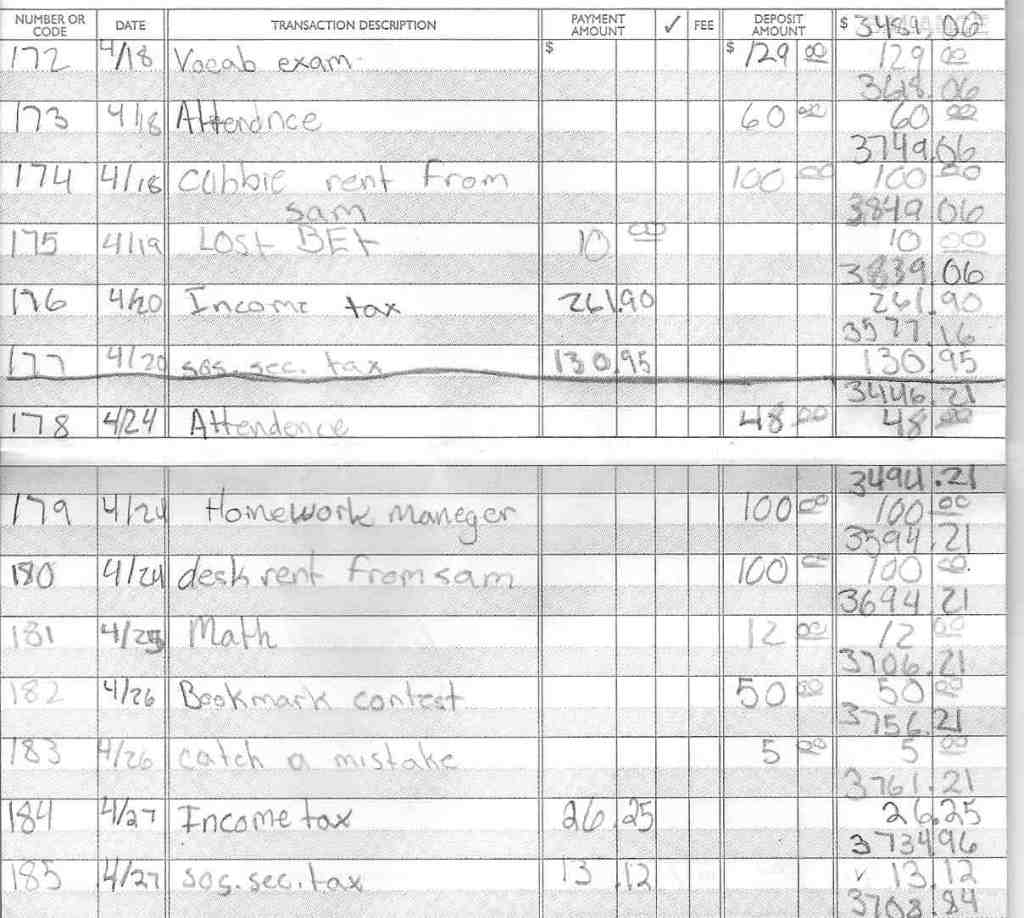
Blank Checkbook Register Page (jpeg & PDF)
A blank checkbook register page is included in the introductory package. Use it on the overhead, document camera, or SmartBoard to practice making register entries. It can also be printed in bulk and stapled together to create larger versions of the traditional register or in lieu of those provided by banks. To download a JPEG of the same page for easy upload to your interactive whiteboard, click here. Talk about neatness, accurate calculations, about the differences between debits and credits, and about the significance of the white and shaded lines. To simplify things, use only whole dollars.
Weekly Tax Report Form (PDF)
This is where much of the math happens. It simulates the tax forms used by the government and provides the paper trail for the teacher to keep track of how students are doing with the project. A must have! For a JPEG of the same form, click here. Be sure to discuss with students what taxes pay for in the real world. While none of us enjoy paying taxes, what we gripe about is how much of our tax dollar gets wasted on pork. But what about our local fire department, park space, and the sewer system? Talk about all of it! Tip: when filling out the tax report, make sure kids check off items in their checkbook register as they’re placed on the report. Also have the group like things together. While “fractions test” might be a unique item, a student might have three or four “quiet bonuses” they can group as one item on the report. Once kids master the form, consider filing taxes every other week instead of weekly.
Forms 219b and XP-20
These two forms have been “shrunk to the size of a postcard,” so they appear on the same sheet. 219b is for deductions from income for 403b savings and charitable contributions. XP-20 covers fines, fees, and other such nonsense related to incomplete, inaccurate, or sloppy tax filings. These forms are designed to be frustrating; discuss with students the complexities of IRS tax forms.
Rental and Purchase Agreements (PDF)
Students can either rent or purchase their desk, cubby, and/or locker (or any other classroom object). Here’s the purchase agreement and here’s the rental agreement.
Job Application (PDF)
This form simulates the “real world” applications used by fast food restaurants. Yes, these days they’re all digital, but the concept remains the same. Use it to hire students into classroom positions such as attendance monitor and teacher’s assistant. Here it is as a JPEG.
Employment Opportunities (PDF & DocX)
This set of “Employment Opportunities” provides postings for such jobs as teacher’s assistant, classroom custodian, homework manager, and others. Here it is in Word so you can edit it to suit your classroom (but please respect copyright by using it only within your classroom).
Mortgage Calculator (PDF)
This helpful chart provides payments plans for desk purchases, which escalate as the project goes on. It’s coordinated with the Purchase Agreement, but the interest rates are less than realistic due to the term of the project being so limited. Be sure to discuss how interest rates fluctuate, how rates for credit cards are so much greater, and how much all that interest costs in real dollars.
Credits & Debits (PDF)
This handy dandy chart shows what to charge for what. Use it as a starting point to determines values in your classroom, or post it and make it the standard, but remember that you can adjust amounts to suit your needs.
Traffic Tickets (PDF)
Litterers, Loiterers, and other violators beware! Here’s a set of “traffic tickets” that can be taped to chairs or handed directly to students, but remember, a fine or reward is as simple as making a verbal statement: “Cynthia, give yourself a $5 bonus for working so quietly,” or “Silas, take $5 out of your checkbook for being so loud.”
Business License (PDF)
Here’s the form kids fill out when they want to start a business. It requires a $15 fee to file, regardless of whether it is approved or not. Post approved licenses in a conspicuous place.
Parent Letter (PDF)
Here’s a letter to send home to parents before starting the project. It’s also included in the introductory package. Because The Checkbook Project can sometimes be painful, it’s important parents understand the concepts behind it, especially that we’d rather have the student learn a hard financial lesson in a simulation rather than in the real world when there’s more at stake.
Reward Certificates (PDF)
Here are some simple classroom rewards you can make available for purchase or at auction. No price is stated on the certificates, allowing you to set the value. Be sure to make other items available too. Treats, trinkets you find at garage sales, leftover cookies from the staff room…kids will happily spend their checkbook money on just about anything, especially during an “auction.” Be sure to discuss impulse buying, budgeting, and saving.
Property Warnings (PDF)
These certificates are placed on desks subject to sale, rent, or condemnation.
Property Management Forms (PDF)
These forms help the teacher keep track of who’s purchasing and who’s renting and for how much. We like to collect checkbooks the day tax reports are completed to verify that rents or mortgages have been paid. There are four forms in all: 1. Desk Purchases; 2. Desk Rentals; 3. Other Purchases (such as cubbies or lockers); and 4. Other Rentals (including such things as billboards).
Balance Sheet (PDF)
Here’s a simple sheet on which to record each student’s checkbook balance. It’s a simple way to kleep track of how individual kids are doing without much fuss. We like to record it immediately after the kids file their tax reports. All we do is verify that taxes were paid and write the ending checkbook balance on our sheet. As the project progresses, it’s become pretty easy to spot students who are making errors or cooking the books. Here’s the same form in Word in case you want to type your roster directly.
The First Weeks
Like any new program, the first weeks can be difficult for some kids. Here are eight things that will help: 1. Be sure to post, model, and review the blank checkbook register daily during the first week or two. 2. Introduce elements of the project gradually (For example, wait until week two to begin renting desks, week three to begin renting cubbies, week four to hire for classroom positions, and even later to to issue business licenses). 3. Keep the debits and credits simple (whole dollar amounts and fewer items). That will make the first couple of tax reports easier. 4. Have extra help on hand for the first two tax reports, allow extra time, and be sure to post and model the tax report form. 5. Limit the Checkbook Project to about one-third of the year. We usually start on President’s Day or later to coincide with tax season. 6. Don’t over-complicate student accountability. We have kids turn their checkbooks in on Friday, at which time we record their ending balance–that’s it. We also “audit” one or two students per week whose registers looks questionable. 7. Have fun with it. Watch for those teachable moments, don’t be afraid to it evolve organically, and adapt it as necessary so that it works for you and your kids.
A Word About Copyright:
© 2010 by Mack Lewis. All Rights Reserved. The original purchaser–or in this case, the person physically downloading these temporarily no-fee materials–are free to reproduce them for work within their own classroom or teaching assignment.

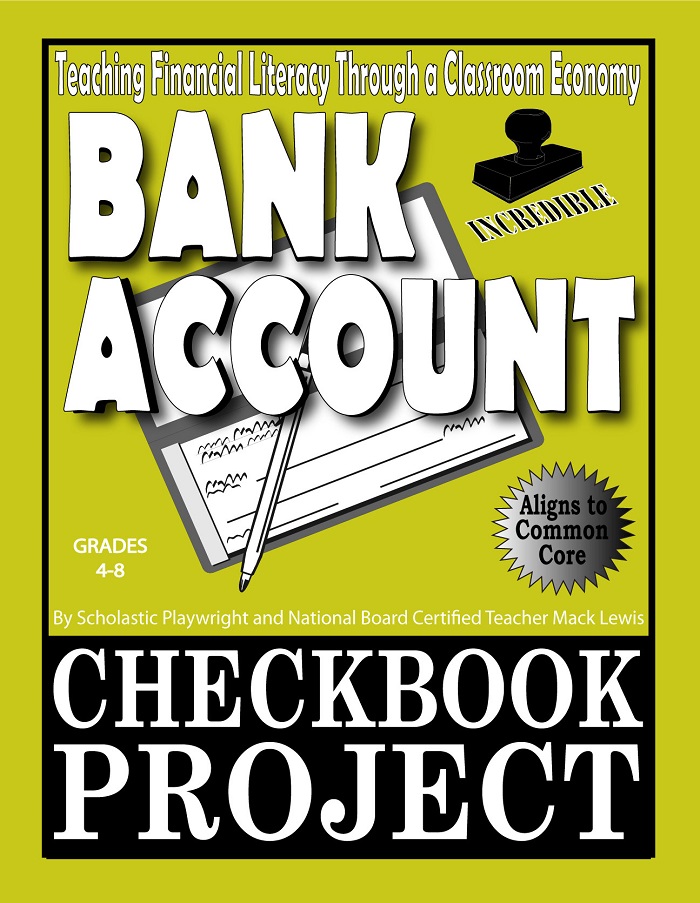
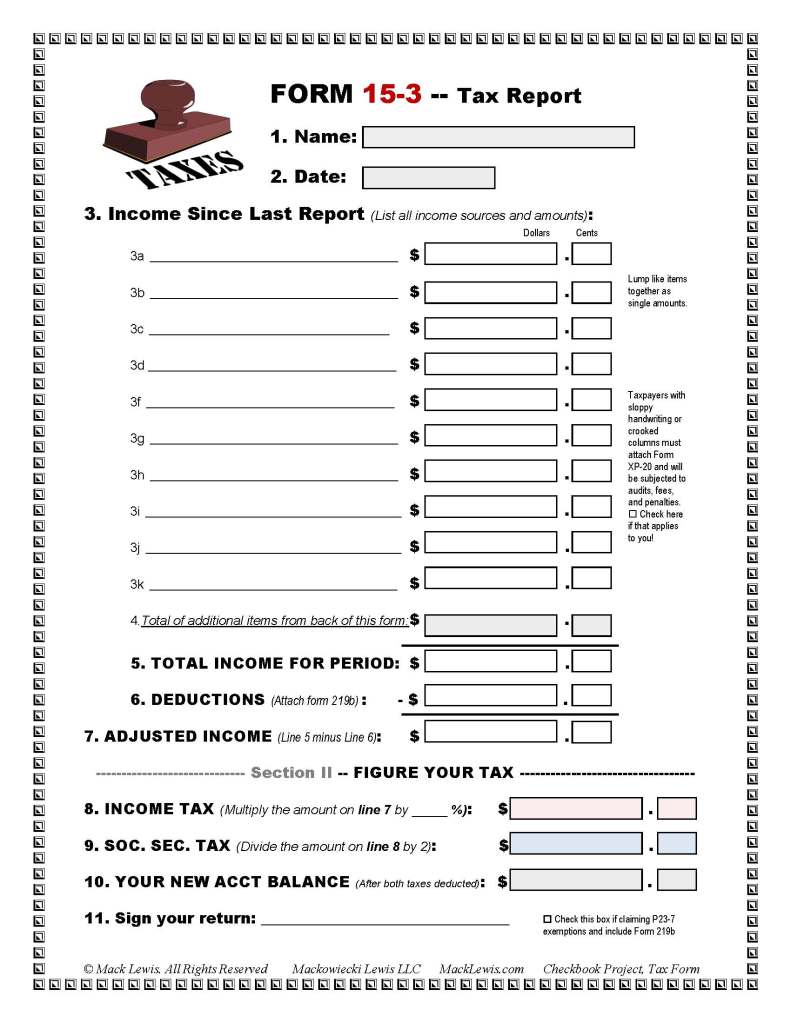
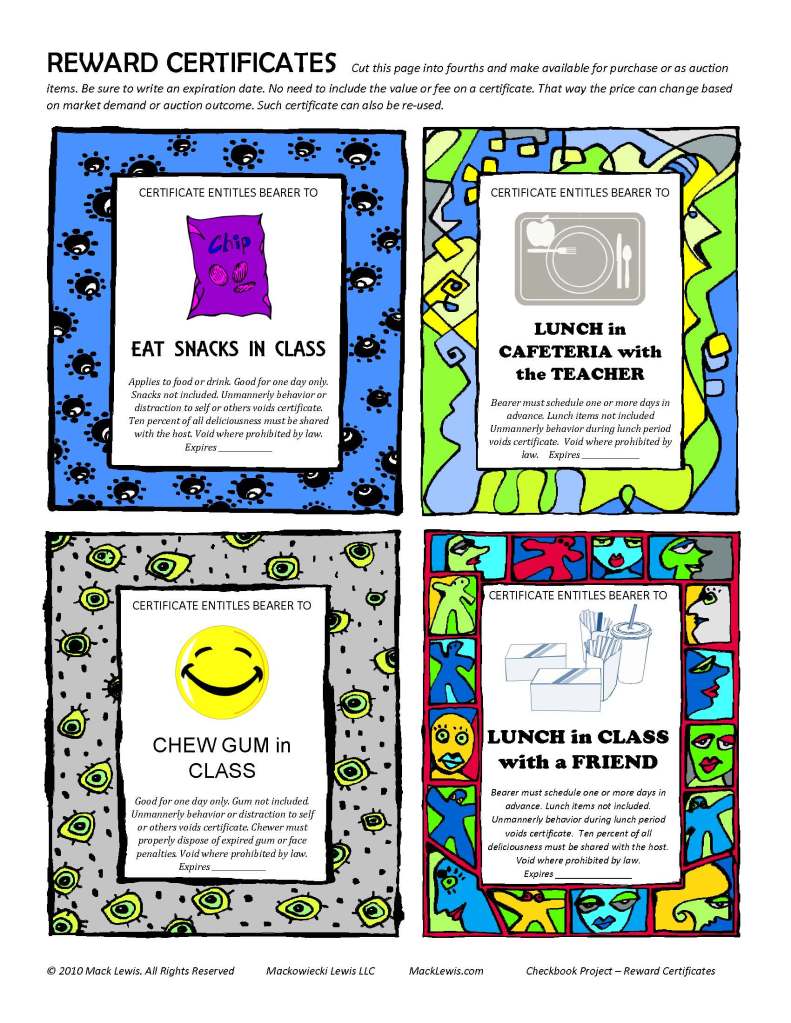
This is absolutely fabulous! I teach a high school life skills course, and this will be a fun way to engage my students in the financial skills they need. Thank you so much for sharing this!
I appreciate you willing to share this great idea. I think this will help my 7th grade financial literacy students be able to stay engaged and actively participating. Thanks!
This is such an incredible idea. I can’t wait to get started this year. One thing that would be so nice though, would be a homeschool version. The rent and job opportunities could be adjusted as individual families need, as well as the mortgage listings. Is there any way you could make an editable version of your fantastic work available to better fit the needs of individual families? I would love to modify this to fit our home/ school journey better. Thank you again for this incredible work!